Illustrated instructions for subscribing to a calendar published to our WebDAV Calendar Hosting Service.
Step 1) On an iPhone, iPad or iPod go to Settings then Mail, Contacts, Calendars and select Add Account.
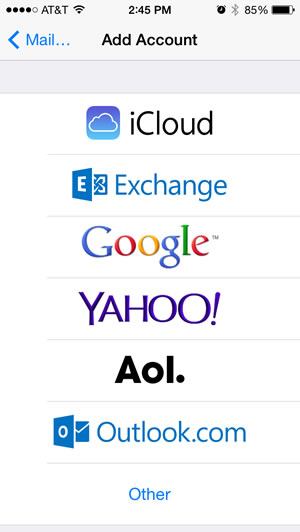
Step 2) Select Other and then Add Subscribed Calendar.
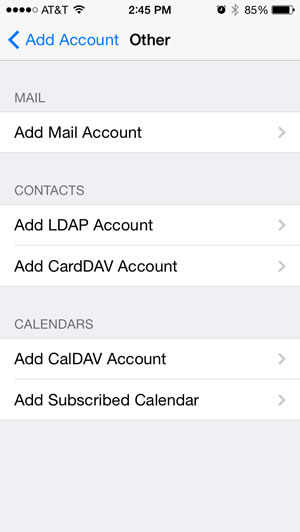
Step 3) Enter the Server which is the URL of the calendar with https (if you have an SSL account) or with http (if you do not have an SSL account). For example: https://webdav.venuecom.com/calendar/your_unique_username/private/calendars/calendar_name.ics. If subscribing to a Private calendar it will prompt you to enter the User Name and Password.
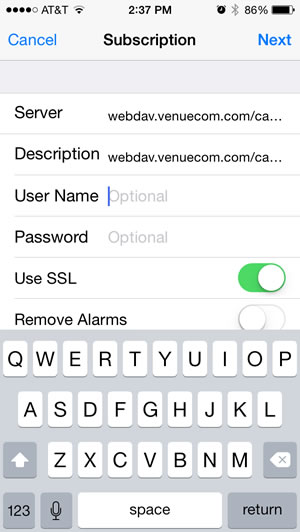
Update Frequency: iPhone checks for calendar updates according to the schedule found in Settings/Calendar/Accounts/Fetch New Data - then scroll down to the Fetch schedule section. It can be set to 15 Minutes, 30 Minutes, Hourly or Manually.
Venue Communications, Inc. offers WebDAV Hosting.

